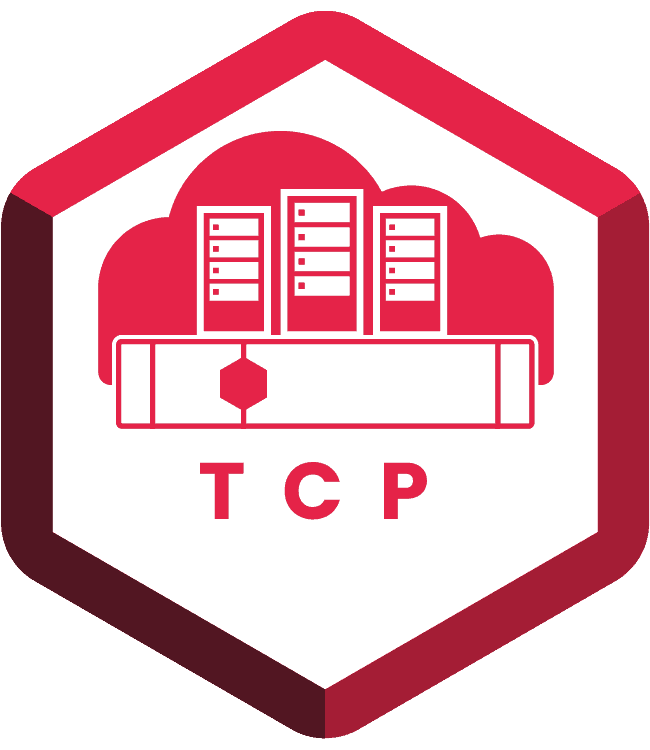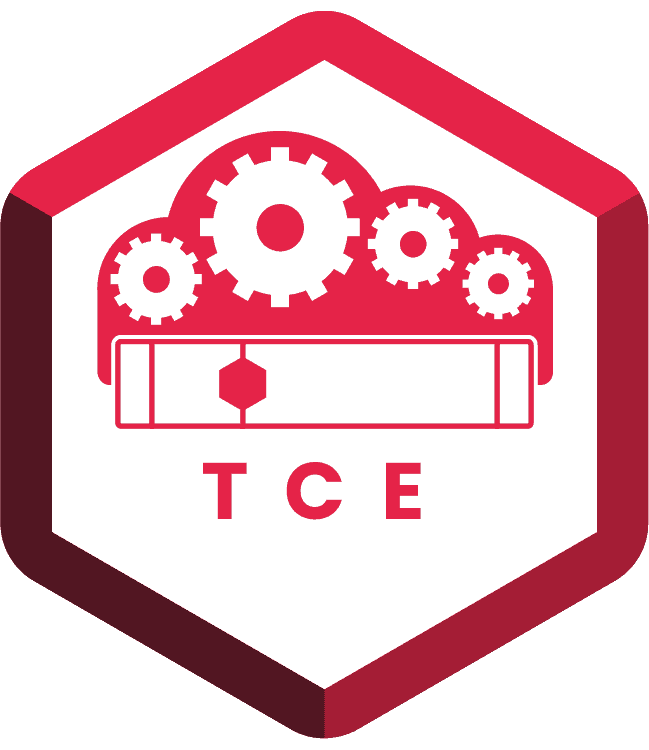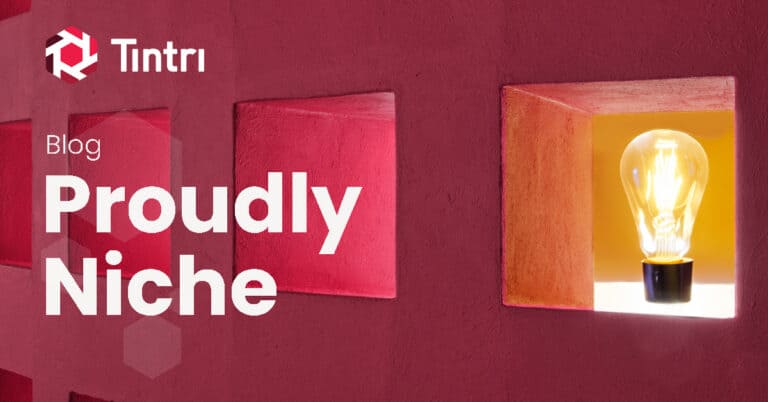- KEY TAKEAWAYS
- All-flash storage changes the rules for storage capacity planning, but some storage vendors still force you to add capacity a RAID group-or even a shelf-at a time.
- Tintri VMstore FlexDrive allows you to grow your storage in increments as small as a single drive, so you can pay as you grow.
- Our built-in Expansion Estimator makes it easy to determine exactly how many drives are needed to add a given capacity.
Tintri VMstore FlexDrive drive-by-drive expansion provides a simpler and far more granular approach to scaling capacity on an all-flash array.
All-flash storage requires a new way of thinking about storage capacity and performance planning. Storage admins who cut their teeth building systems with hard disk drives (HDDs) have to learn a new set of rules.
Prior to the introduction of flash, storage admins typically managed increasing capacity needs by adding multiple drives to a storage system at one time, in many cases adding entire drive shelves. Because disk IO was a bottleneck, the new shelves of drives were needed for performance as well as capacity. With the introduction of all-flash storage this is no longer the case, because the raw performance of SSDs has increased significantly over spinning disk.
Flash vendors continue to improve density to a point where SSDs seemingly double in capacity every 18 months. There are many advantages to using larger capacity flash drives, including lower total cost, reduced footprint and rack space, and lower power consumption. When combined with data deduplication and compression, the addition of even a single large capacity SSD can yield a significant capacity increase.
If you’ve been in the habit of buying full storage systems with as many devices as possible for performance, flash really changes the rules. Today, it often makes more sense to buy an all-flash system that is only partially populated and add capacity as needed.
Unfortunately, most all-flash vendors still require you to buy a full RAID group every time you add capacity. You end up buying a minimum of six SSDs and probably more, with two of the new drives dedicated to parity, not data, resulting in a big incremental cost. If you end up needing to add a new shelf, costs are higher still, and you have the added challenge of finding rack space within cable distance.
This is why the Tintri VMstore EC6000™ All-Flash Series with FlexDrive is a game changer. You can buy a partially populated storage system to get just the capacity and performance you need and grow capacity with very fine granularity.
FlexDrive: drive-by-drive expansion
Our FlexDrive feature works with partially populated VMstore EC6000 systems, providing fast and efficient capacity expansion at the pace of your business needs. You can add capacity in increments as small as a single drive to keep costs down, and the simple, non-disruptive upgrade process takes just minutes, so you can immediately deploy more storage for VMs and applications with no hassles or downtime.
When it’s time to order a new all-flash system or upgrade an existing one, the EC6000 with drive-by-drive expansion makes it simple to closely match your capacity needs. The following figure illustrates the difference:
At the top, you see an EC6090 partially populated with thirteen 8TB SSDs (10 data drives, 2 parity, 1 spare). Based on a 5x space savings factor (SSF), this system delivers an effective capacity of 307TB. Adding capacity is as simple as plugging in a new 8TB drive. Based on the same 5x SSF, you’d be increasing capacity in increments of about 30TB.
Compare that to two RAID alternatives. Adding a 4+2 RAID Group likely requires you to buy much more capacity than you need (~120TB assuming the same 5x SSF), and two of the six devices you’re paying for go to store parity, not data. If your vendor forces you to buy an entire shelf the situation gets even worse. A 24-drive shelf with two 10+2 RAID Groups would add about 600TB of capacity, so you would end up massively over-buying capacity.
With FlexDrive, you can add capacity in minutes with a single click and avoid the complexity of wrestling with cables and shelves. Tintri offers the EC6000 in a variety of partially-populated configurations, allowing you to grow in small increments so you can deploy only what you need as you need it.
Tintri Expansion Estimator
If you’ve ever added capacity to an all-flash array, you already know it can be a complicated and expensive process. Say you need an additional 30TB of capacity to accommodate a busy end of quarter. First, you have to estimate what your space savings factor will be. Then, assuming you can add a single RAID group, you have to figure out which RAID group configuration comes closest to delivering the desired capacity—and taking into account parity drives that don’t contribute to usable capacity. Finally, you have to determine what additional hardware you need to do the upgrade. Do you need a new rack? Where will it go? Will the cables reach?
The Tintri Expansion Estimator takes the pain out of this process. If you have a partially populated EC6000 all-flash array, all you have to do is run the estimator included with the system.
The estimator tells you everything you need to plan your upgrade. Move the slider until it shows the desired capacity; all calculations are based on the actual space savings the all-flash array has achieved to date.
The example above shows a Tintri EC6050 equipped with 3.84TB drives. Based on the actual SSF of 5.5x, adding two additional SSDs delivers almost exactly 30TB of additional capacity. There’s no parity to worry about and no expansion racks. And with FlexDrive, the existing RAID group adjusts to incorporate the new data drives without disruptive rebuilds.
Getting started
Support for Tintri FlexDrive on EC6000 Series all-flash arrays begins with Tintri OS 4.4.1, with planned general availability in late Q4 of this year. Once you upgrade your OS, that’s it. There’s nothing else you need to do to take advantage of drive-by-drive expansion and to use the expansion estimator.
At Tintri, we think FlexDrive will change the way you think about buying capacity for all-flash arrays. FlexDrive enables a truly pay-as-you-grow approach, enabling you to buy exactly the capacity you need today, and grow capacity in increments as small as a single drive as your needs grow. If you run out of performance, or max out the capacity of your EC6000, you just add a new partially populated array. Tintri VM Scale-out lets you manage multiple Tintri arrays as a single, loosely federated storage pool, taking the pain out of performance and capacity management in an enterprise cloud environment.