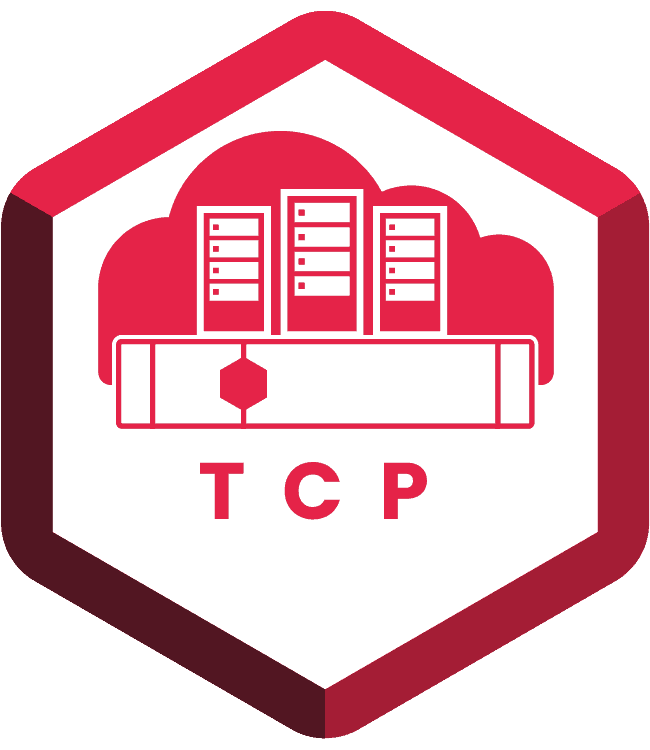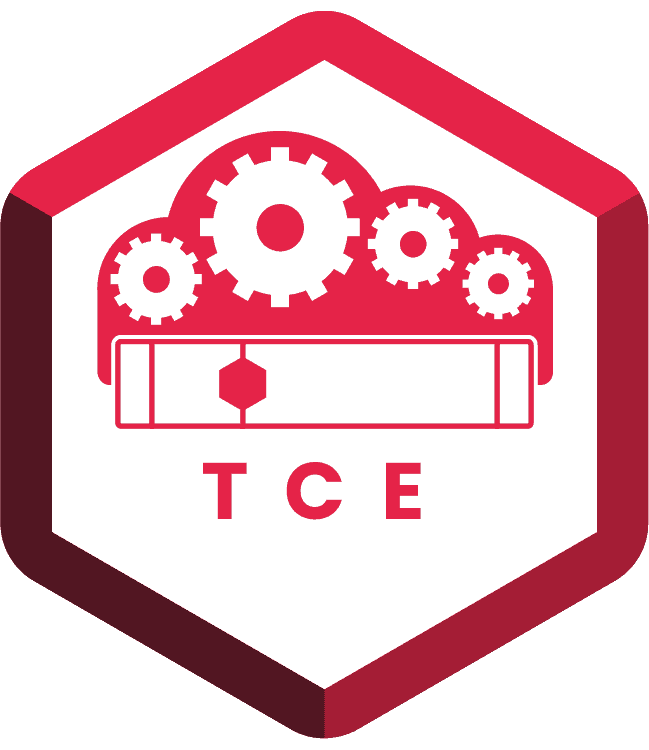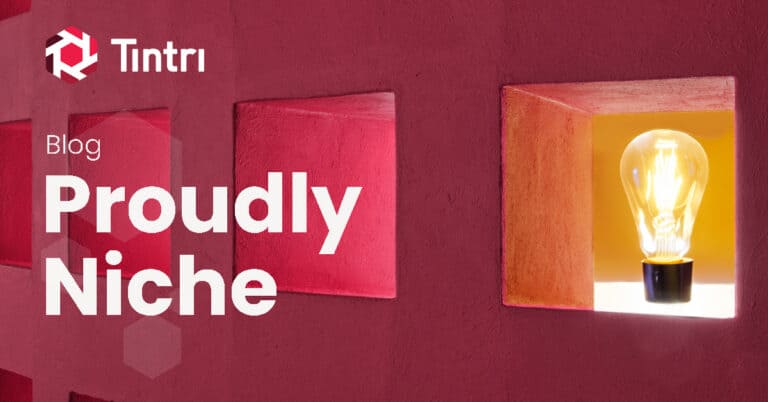- KEY TAKEAWAYS
- With VMstore, you can avoid becoming a bottleneck when retrieving data for developers.
- Standardl storage could push development behind for days when waiting for LUNs to restore. With VMstore, you can recover on the per-VM and per-vDisk level.
- Tintri SyncVM lets you keep your clones and copies of VMs in sync, find and recover files without looking through manual backups, and speed your QA process.
When you need to recover data, you don’t want to wait for entire LUNs to restore. Customer Charles Ferland describes today what Tintri SyncVM has done to speed up DevOps at his organization.
As a systems architect for one of the most admired insurance and financial institutions in Quebec, Canada, I help ensure that our software developers have the tools and resources they need to maintain and create new applications/features every day. In turn, we continuously release those applications and features to customers.
Virtualization plays an important role in several areas of our company, including our development, production and disaster recovery site. Our developers work with several TBs of data in each of these environments, handling hundreds of thousands of files.
In this environment, it’s not uncommon for developers to run with multiple versions of the same VM and they can sometimes lose or accidentally delete files. As IT tries to locate and restore files, we run the risk of becoming a bottleneck for critical information and resources for developers.
Our disaster recovery strategy
To help prevent the delays caused by lost data, we created a disaster recovery strategy that involved two types of solutions:
- A standard, old-school external backup that supports all virtual machines on a predetermined schedule.
- Leveraging Tintri Crash Consistent Snapshot through a Tintri Global Center appliance, which included a 15-minute snapshot interval for critical VMs. This aligned closer to our core DevOps philosophy of speed and agility.
Both solutions provided us with a good level of confidence and assurance that files would be available. However, speed with the standard external backup remained an issue as it could sometimes take us up to five hours or longer to retrieve data. We were concerned about how long our internal clients would have to wait on their restoration requests of one or more files.
In general, when developers try to refresh their VM-based environments with new production data, LUNS are usually the culprit because their refresh requires copying the data on the entire LUN, identifying target VMs within snapshots and reconfiguring existing VMs to use new data sets.
To make us more efficient, we needed a solution that would help us restore files and VMs faster with no impact on our existing environment configurations every time. The solution had to maintain a small footprint and be easy to use.
Looking for the best recovery solutions
In our search for a solution, we researched several alternatives. During this time, we contacted Tintri for their best recommendation. They introduced us to Tintri SyncVM, which is keeping our development teams on track in three ways:
Our clones and copies of VMs are automatically kept in sync.
Because SyncVM is space- and WAN-efficient, we can focus on the critical tasks that make our developers go fast, rather than on VM copy management. Neither do our developers waste time reapplying customizations. Custom settings in the child VMs remain untouched and our developers can instantly move among snapshots.
We can find and recover files without looking through manual backups.
It’s not unlikely that someone developing an app in the cloud or virtualized environment will accidentally delete an important file. Finding that file can take hours or days depending on where it’s backed up.
With Tintri SyncVM, we no longer rely on manual backups. Instead, we can look at an instant point in time to locate the file. We can also attach a Tintri snapshot to an existing VM as a new temporary disk by just copying data to it. Manual backups are still available if we need them. But who wants to do that?
We have a faster Quality Assurance (QA) process.
For a reliable QA process, we normally have to check several different versions of apps, including the latest patches and features. It’s best if we can test all the possible combinations, but this takes time.
With SyncVM, however, our QA keeps a library of all production versions as a snapshot. And all our developer sandboxes are kept in sync. We can also automate our QA process at a speed that allows us to run an entire test matrix.
As one of the most admired financial services companies in Canada, we have a reputation for integrity and exceptional service. The Tintri solution plays an important role in our customer experience by creating a more efficient and effective DevOps environment for us. When our developers are successful, we can take our services to market faster, which in turn helps increase customer satisfaction.